How to start JForex strategy or plugin
Strategies and plugins are custom developed tools to be used within JForex (the Dukascopy™ trading platform). The tools are written in Java programming language. They can be automatically trading robots, programs connecting trading platforms remotely, scripts or GUI tools supporting manual trading on Forex market. Thanks to the features of this powerful utility there are no boundaries to what can be developed.
There are many JForex strategies on Dukascopy webpage, and there are also JForex tools available on our website.
Procedure
In order to start a strategy you need to:
- Have a Live or Demo Dukascopy account created (Forex Account at Dukascopy)
- Download the strategy (or plugin) and save it anywhere on your disk. It is usually a small file with .jfx or .jar extension
- Open and log in to JForex Platform
- Navigate to the Workspace area on the left panel, right-click on Strategies and select Open Strategy
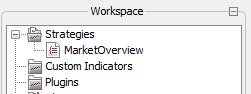
- A new window will be displayed. Navigate to the folder where you saved your strategy, select the file and click Open
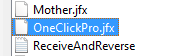
- The strategy will be displayed in you strategies list. To run it, right- click on the name of the strategy and select Local Run
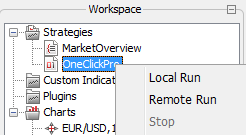
- Successful start of the strategy will be indicated by a new icon, indicated by the Play sign.
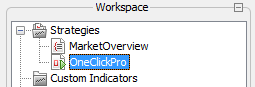
PLEASE NOTE: For best performance it is recommended to use newest version of Java. Check Java Version.
PLEASE NOTE: Get familiar with new tools always on Demo account first.
