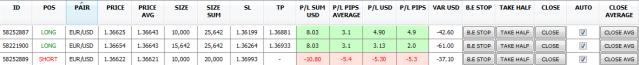One Click Action Buttons
Break Even – sets break even stop for given trade. The stop is set to open price + pips break even delta for long positions and open price - pips break even delta for short position. The button works only for positions which are in profit.
Take Half – closes half amount a position.
Close – closes a position.
Close avg – closes all position which are on the same instrument and in the same direction.
Auto - turns on/off auto manager for a position.
Auto Manager
Auto manager can automatically take care of your positions. If the manager is ON for given position then it can automatically set break even stop when position reaches certain profit, close half amount of the position when it reaches another level of profit or just close whole position just like take profit does. You define profit triggers for each action on parameter window when you start the add-on.
Non-standard columns
There are several non-standard columns which help you to have better overview on your open positions:
Price avg – it is weighted average price of all positions on the same instrument and the same direction.
Size sum – it is sum of position amounts of all positions on the same instrument and the same direction.
P/L Sum – it is sum of profit and losses of all positions on the same instrument and the same direction.
P/L Pips Average – it is weighted average of pips profit and losses of all positions on the same instrument and the same direction.
VAR – this is the amount of profit or loss when stop loss for a trade gets hit. The amount does not include commission. When there is no stop loss defined for a trade then column is equal to zero.
Parameter Window
Break even profit trigger – parameter used by auto manager. When profit for a trade reaches defined profit then stop loss is automatically moved to open price (plus break even delta for long positions, minus break even delta for short positions).
Break even delta – this parameter is used by auto manager when setting your break even stop loss and when you click Break Even button. It can be used to cover your commission.
Auto half profit trigger – parameter used by auto manager. When profit for a trade reaches defined profit then half amount of the position is closed.
Auto close profit trigger – parameter used by auto manager. When profit for a trade reaches defined profit then whole position is closed.
Auto by default – if checked then all currently open positions and all new positions will be managed by auto manager (column AUTO will be check by default).
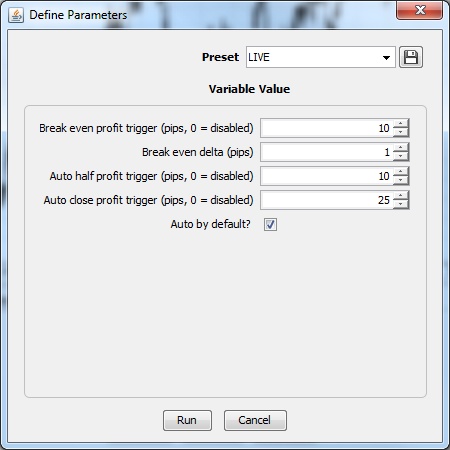
For questions regarding this product or support, please contact us useing contact form.